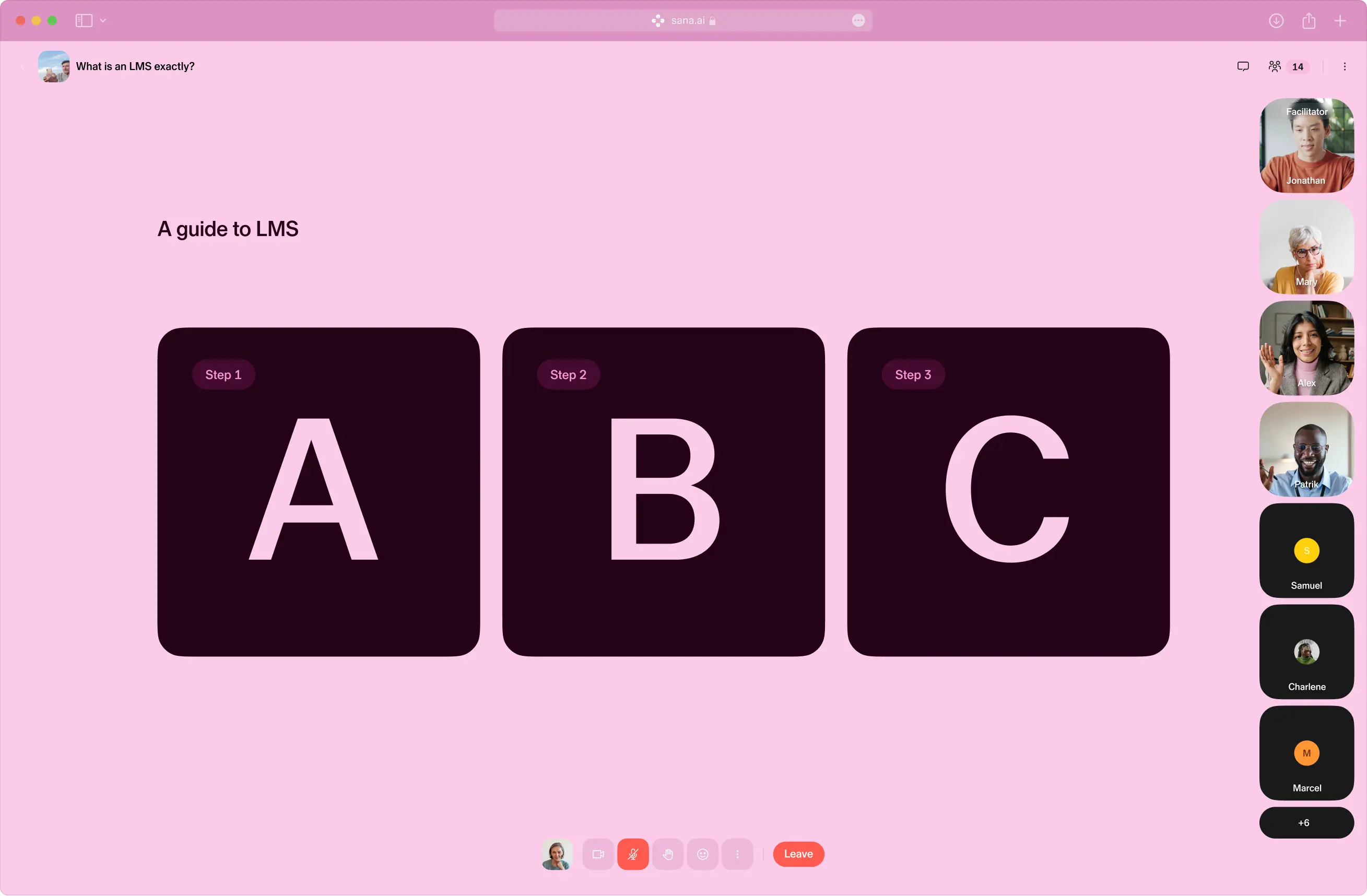A Learning Manager’s guide to hacking your LMS comparison
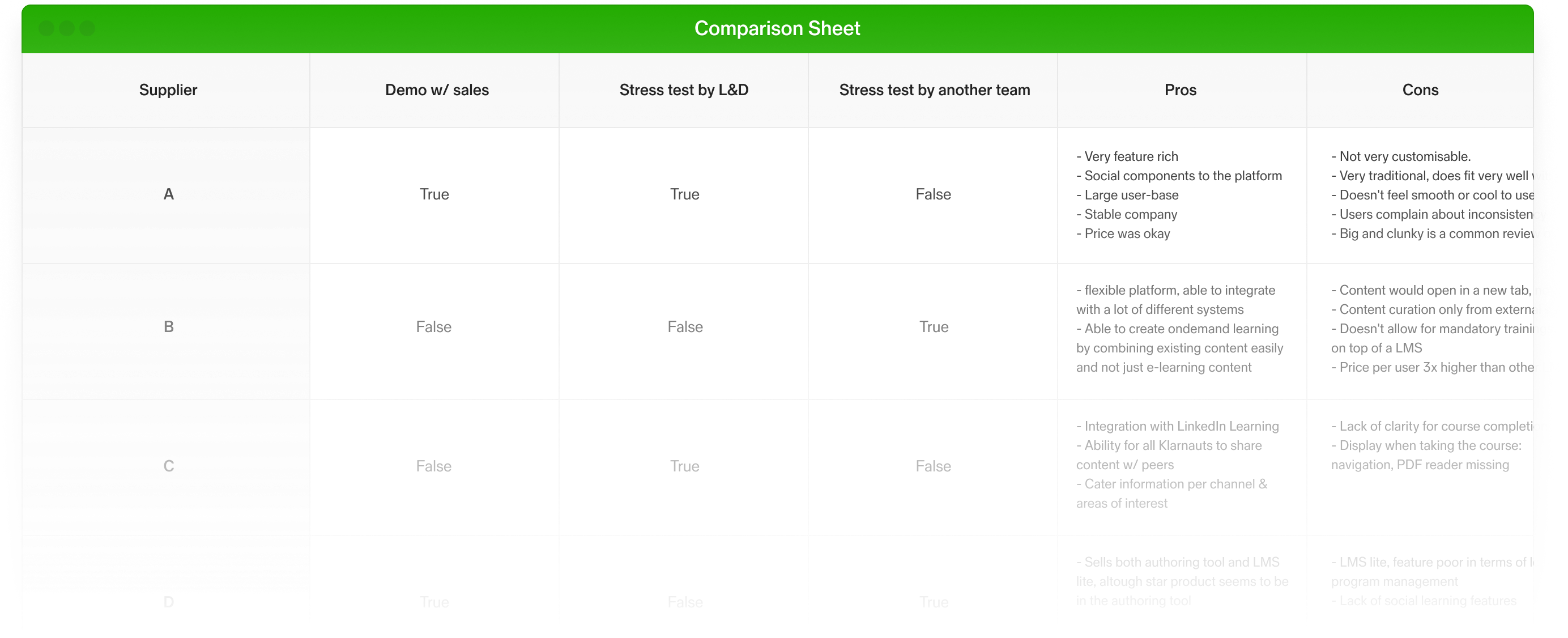
It’s time to choose your new LMS. You’ve started with the vision and worked backwards. You know what you’re looking for. But how do you compare all the providers quickly and fairly? How do you cut through the noise and find not just the provider, but the right partner?
Enter: the humble spreadsheet. I developed one when going through this process, and optimized it over time. And now I’m sharing it with you as a template.
But before you rush to make a copy, here’s my advice on how to use it and make it work for you.
Everyone loves a spreadsheet
First, make your own copy of the template.
The first column is where you add the vendors. I added vendors as I ran through the process. But you make this spreadsheet work for you!
The top row is where you’ll set your criteria. You’ll have a list of features. Assessing the intangibles, that’s harder. Here’s how I’ve learned to do it.
Stage 1: Set your criteria
Before you book any demos, set the criteria. Consider everything you need from a partner. Ask yourself: what will make this demo successful? Note these. You can alter the criteria in the spreadsheet to make sure that every question is targeted to selecting the best LMS for your learners. Here are the type of questions I need answered:
How easy is the platform to use? Is it intuitive? What’s the look and feel like? Would a newbie in learning design need a training to use it? How do they sell their own vision? Did they see us as a partner, or just another customer? What’s their Customer Support like? Are they available when we need them? If something crashes, would they prioritize us? Does their mobile learning really work? Can they quantify an increase in knowledge retention? Can they support further courses? We need onboarding now, but we’ll need compliance training next year - does this platform support our legal needs?
Here are some other criteria to consider.
Learning on the go
If you want your employees to integrate learning into their day-to-day, mobile-UX is a must. Make sure you’re satisfied that the vendor’s mobile learning integration delivers the results you need.
Smart integrations
Integrating an LMS into your existing tech stacks should free up time through automating basic tasks. List out every platform you use, and be prepared to ask the reps about every integration you need.
Does the LMS integrate with Google Drive and Slack? If you’re looking for sales enablement training, does this platform integrate with Salesforce or Snowflake?
Training should solve business needs
Many companies have mandatory training needs. Whether it's compliance training, or financial updates, your LMS should help you to remove the administrative burden around allocation, tracking, and completion. If you have needs that vendors aren’t listing, don’t be afraid to ask. By answering these questions, you’ll be able to refine your list of potential partners.
So now you know exactly what you’re looking for. It’s time to put your questions to the test, and meet vendors.
Stage 2: Compatibility check
The right vendor for your company will be aligned to your vision and values. But, in demo sessions, it’s easy to get distracted by the tech. To avoid getting swept away, part of your preparation should include pinging the sales reps with questions.
Ask them about the company’s vision and values. When the reps talk about their vision, do you feel inspired? Let the vendor know about the specific requirements of your company. Ask them to respond to your needs, and explain how they plan to help your learners.
For example, say your legal compliance rests on trackable course rates, but that information isn’t readily available on the vendor’s platform. Can they make it possible to provide that information? If they can’t provide it now, are they prepared to work with you and develop the platform? Do they have the right team to build it?

If they refuse to answer questions beyond their usual pitch, to me that’s a red flag. When I’m conducting an LMS comparison, I want someone that will truly partner with me. If there’s a refusal at this stage, I take the opportunity to save everyone’s time and remove the company from consideration.
Stage 3: Out of your head, into a spreadsheet
The second you’re out of the demo, put your thoughts in writing. Don’t even stop for a coffee. Go to your spreadsheet and honestly answer your criteria. Did the mobile integration really work? Did they treat us like partners, or just another customer? Were they interested in our feedback on their product?
This is when I fill out the free-form pros and cons list. In my experience, being honest with myself about everything from ‘does the tech represent our brand’, to ‘is the UX intuitive’, to ‘were the reps friendly?’ comes into play.
When you capture the details of your immediate reactions and feelings, you make your LMS comparison easier. In my experience, you’ll be left with a few vendors to take through to the next round: stress tests.
Stage 4: Stress test the best
Stress testing the learning environment outside of the demo is essential. How else will you understand how well the platform really performs? Our learners deserve a platform that works, whatever their tech set-up. Ask the vendors if you can create or test a course. This will allow you to understand what every learner will experience.
If I’m happy with how a platform delivers, I'll stress-test it further with my customers (my learners). I’ll find a business need, and try to solve that problem through a trial of the tool. Say, for example, Business Development needs to scale its Sales Enablement Training. I’ll create a new pathway through the LMS trial. I’ll create the course content, and ask Business Development to use the platform.
Trialing platforms by addressing a business need solves two problems at once. Firstly, it helps Business Development. Secondly, it provides L&D with real data on the platform’s effectiveness. HR will be invested in sharing feedback, as they’ll want an LMS that makes their jobs easier. It’s an absolute win-win.
Stage 5: Time to flex that spreadsheet
Phew! It’s a lot - there are so many vendors! You’ve ticked off the companies who wanted to partner with you, and the ones whose integrations work with your tech. It’s time to make this very big decision.
Here’s where your spreadsheet flexes its full potential. You should have a ‘shortlist’ of vendors who made it through the demo, your feature requirements checks, and the stress test. How do you decide between your strongest candidates?
Taking the final choice is much easier with a detailed pros and cons list. All the data to drive your decision is right there - now it’s simply a matter of choosing the empirically best fit.
How do you do this? Great question! By assessing the notes you wrote after the demo and throughout in-house product trials, you should be able to have clear insight. For example, one platform might display all the compliance information you need and provide smooth content creation, but their customer service might not meet your criteria. That vendor won’t be a great fit.
If you set out great criteria, and have interrogated every step, you should be able to see which vendor is going to set your learners up for success.
Show your stakeholders, don’t tell
Once you’ve made your choice, it’s time to get everyone else onboard. In my experience, senior stakeholders are invested in which LMS we choose precisely because it is significant.
Sometimes that investment can play out through requests from other teams. For example, your CHRO or head of sales has received an email from a potential vendor. Your colleague is sure that this vendor could be the right fit. But, if you’ve already ruled this vendor as unsuitable, this type of interaction can be quite frustrating. This is where your spreadsheet comes in again.
If your reasoning and process are visible, you allow this colleague to access and understand your process. They can see that you’re making a data-driven decision – a decision that is aligned to the vision and values of your organization. These stakeholder conversations will be smoother, and your hard work will be worth it.
Setting everyone up for success
Selecting an LMS is a complex task. It can feel impossible to balance core business needs and the needs of learners, all while comparing lists of LMS features. By noting your decision-making process through the spreadsheet, you’re adding structure and clarity. You’re setting both you and your learners up for success.
Your ABC guide to the LMS
Read article